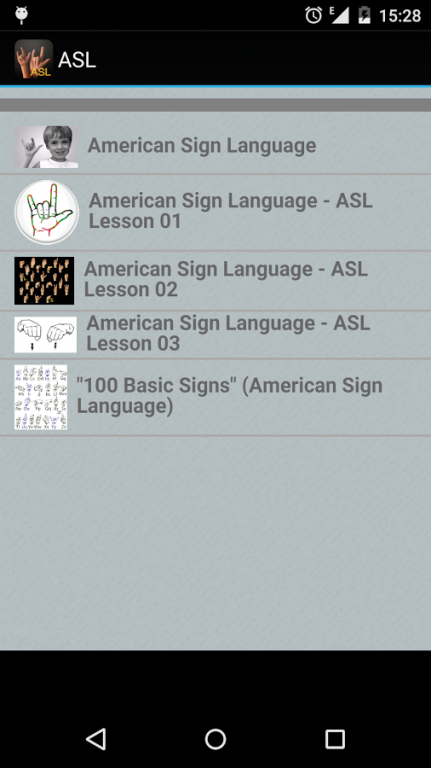American Sign Language App 1.0
Free Version
Publisher Description
Parents should introduce a child who is deaf or hard-of-hearing to language as soon as possible. The earlier any child is exposed to and begins to acquire language, the better that child’s communication skills will become. Research suggests that the first few years of life are the most crucial to a child’s development of language skills, and even the early months of life can be important for establishing successful communication. But no one form of sign language is universal. Different sign languages are used in different countries or regions. For example, British Sign Language (BSL) is a different language from ASL, and Americans who know ASL may not understand BSL. Here the information for American Sign Language you should know.
American Sign Language
- What is American Sign Language?
- Is sign language the same in other countries?
- How does American Sign compare with spoken language?
- How do most children learn ASL?
* American Sign Language - Lesson 01
* American Sign Language - Lesson 02
* American Sign Language - Lesson 03
* 100 Basic Signs (American Sign Language)
* Completely Free
About American Sign Language App
American Sign Language App is a free app for Android published in the Teaching & Training Tools list of apps, part of Education.
The company that develops American Sign Language App is Too Good Apps. The latest version released by its developer is 1.0.
To install American Sign Language App on your Android device, just click the green Continue To App button above to start the installation process. The app is listed on our website since 2015-01-10 and was downloaded 10 times. We have already checked if the download link is safe, however for your own protection we recommend that you scan the downloaded app with your antivirus. Your antivirus may detect the American Sign Language App as malware as malware if the download link to com.toogoodapps.americansignlanguageapp is broken.
How to install American Sign Language App on your Android device:
- Click on the Continue To App button on our website. This will redirect you to Google Play.
- Once the American Sign Language App is shown in the Google Play listing of your Android device, you can start its download and installation. Tap on the Install button located below the search bar and to the right of the app icon.
- A pop-up window with the permissions required by American Sign Language App will be shown. Click on Accept to continue the process.
- American Sign Language App will be downloaded onto your device, displaying a progress. Once the download completes, the installation will start and you'll get a notification after the installation is finished.